Go Online: A Complete Jumpstart Guide for Parents and Teachers of First Grade Online Learners by Viñas Remy Joyce
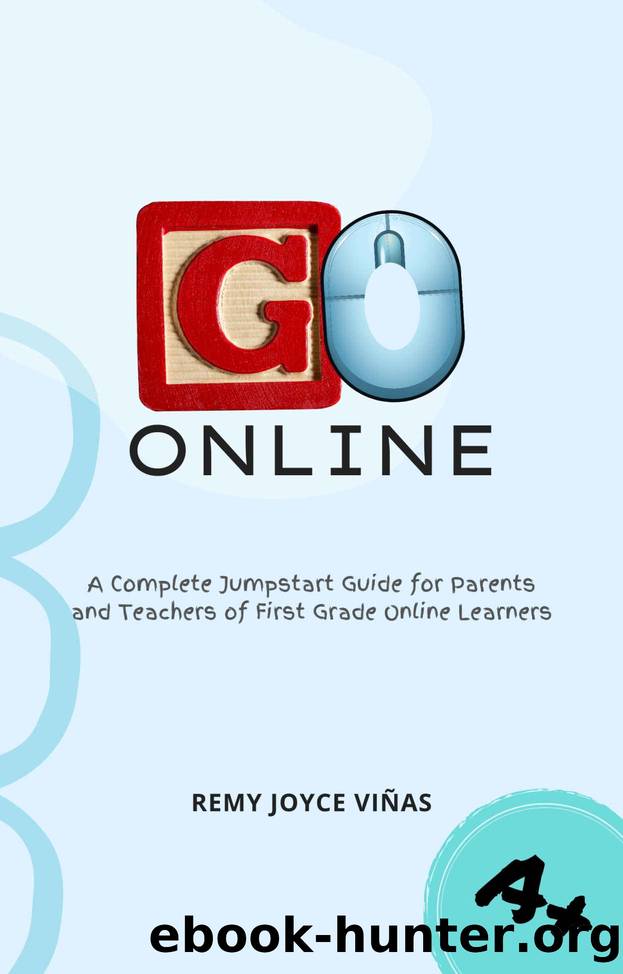
Author:Viñas, Remy Joyce [Viñas, Remy Joyce]
Language: eng
Format: epub
Published: 2021-08-17T16:00:00+00:00
Next to the microphone is the camera button. Always keep this âonâ or in green color. Keeping your childâs camera on or active will allow the teacher to monitor if your child is really listening during class. This will also enable the teacher to call back the attention of a child if their focus is diverted to other things thus ensuring that deep understanding of the lesson will transpire.
The caption button is next to the camera followed by the raise hand button. This interface of raising and lowering of hand in Google Meet facilitates orderly participation in class. Basically, if your child wishes to volunteer, answer, ask a question, or say something, he/she needs to raise the virtual hand first and wait for the teacher to call your childâs name before turning on his/her microphone to speak. Following this simple rule greatly increases class participation and learning process.
Download
This site does not store any files on its server. We only index and link to content provided by other sites. Please contact the content providers to delete copyright contents if any and email us, we'll remove relevant links or contents immediately.
Go Online: A Complete Jumpstart Guide for Parents and Teachers of First Grade Online Learners by Remy Joyce Viñas(495)
Go Online: A Complete Jumpstart Guide for Parents and Teachers of First Grade Online Learners by Viñas Remy Joyce(476)
BioShock Infinite: Mind in Revolt by Joe Fielder & Ken Levine(331)
Art of the Golden Ratio by Hollos Stefan & Hollos J. Richard(308)
HOW TO MAKE YOUR OWN TABLETOP ARCADE: FOR ATARI 2600, 5200, 7800, COLECOVISION & INTELLIVISION SYSTEMS by Johnny Vincento(288)
The Legend of Zelda: Oracle of Ages by Craig Wessel(273)
The Video Game Guide: Volume 1. 1947-1989 by Unknown(255)
iPad Design Lab - Basic by Mario Garcia(238)
Preproduction Blueprint: How to Plan Game Environments and Level Designs by Alex Galuzin(231)
The Untold History of Japanese Game Developers Volume 2 by John Szczepaniak(222)
Ultimate Guide to Mastering Minigames and Servers: Minecraft Secrets to the World's Best Servers and Minigames by Triumph Books(188)
My Loser Phase: Tales of Video Game Retail 1992-1997 by Hugues Johnson(173)
Warcraft - Warcraft 00 by Of Blood;Honor # Chris Metzen(165)
Computer Games by Tristan Cazenave Mark H. M. Winands & Abdallah Saffidine(159)
Warcraft - Warcraft 00 by Of Blood & Honor # Chris Metzen(144)
